As mentioned in my last post, it is possible to use RAISERROR WITH NOWAIT in order to immediately send a message back to the client. This is useful for long, procedural (i.e., not set-based) stored procedures that loop over many different rows.
Consider the following stored procedure:
CREATE PROCEDURE dbo.InfoMsgTest AS DECLARE @i int; SET @i = 1; WHILE @i < 100 BEGIN RAISERROR('%d', 0, 1, @i) WITH NOWAIT; -- Do some processing! WAITFOR DELAY '00:00:01'; SET @i = @i + 1; END GO
This procedure is a simple loop that counts to 100. Each time around the loop, a RAISERROR command is executed, passing out the value of @i. Any message at all could be passed – you could include how many rows have been processed, how many to go, and what the primary key is of the current row.
On the client, consider the following C# console application. All error handling has been removed, and I haven’t written any .NET code in two years, so your forgiveness is appreciated!
using System; using System.Data.SqlClient; namespace InfoMessages { class Program { static void Main(string[] args) { SqlConnection conn = new SqlConnection( "Data Source=(local);Initial Catalog=AdventureWorks;" + "Integrated Security=SSPI;"); conn.InfoMessage += new SqlInfoMessageEventHandler(InfoMessage); conn.Open(); SqlCommand cmd = new SqlCommand("exec dbo.InfoMsgTest", conn); cmd.CommandTimeout = 120; Console.WriteLine("Processing starting."); cmd.ExecuteReader(); conn.Close(); Console.WriteLine("Processing complete."); } private static void InfoMessage (object sender, SqlInfoMessageEventArgs e) { Console.WriteLine("Percent completed: " + e.Message + "%"); } } }
Note that it is vital to use a cmd.ExecuteReader(). cmd.ExecuteNonQuery() will not fire the InfoMessage handler.
And the output:
There you have it! A GUI application shouldn’t be too much harder. Little things like this can make the difference between having a responsive application that informs the user as to what is happening, versus a black box that appears to hang for 30 seconds while the stored procedure is executed.
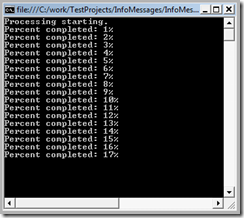
Nice article, thank you, exactly what I am looking for.