I’m normally not a fan of messing with Management Studio’s default configuration unless I’m going to be using that version for a long, sustained period – I frequently use other environments that don’t allow me to have customised settings.
At the moment, I’m mainly using just two computers, and thought a change of scenery would be nice. Here’s a pretty screenshot:
There’s two main components here – font selection and colour selection. Anyone who’s used Visual Studio or Management Studio 2012 will recognise the Consolas font (11pt), which is incredibly nicer to read than the default Courier New. I believe Consolas is available with Word 2007, so most machines should have this preinstalled.
The colour scheme was originally inspired by Solarized which is incredibly well designed and thought out. I made quite a few adjustments to add a few more vibrant colours (such as the white for SQL operators, a brighter green, a brighter yellow, and a blacker background, heavily influenced by Son of Obsidian), and this has had the detrimental effect that pasting coloured text onto a white background (such as email) doesn’t work too well. The original Solarized is great in that it works well on either light or dark backgrounds.
Switching back to the default colours does significantly shock your eyes due to the brightness, so I’m enjoying the comfort of the soft colours.
To install, simply backup your [HKEY_CURRENT_USER\Software\Microsoft\Microsoft SQL Server\100\Tools\Shell\FontAndColors\{A27B4E24-A735-4D1D-B8E7-9716E1E3D8E0}] registry key, and load in this new set (standard disclaimer about being careful with your registry, make sure you know what you’re doing, don’t blame me, etc). You can then either restart SSMS, or go to the Tools, Options, Environements, Fonts and Colors and simply click OK.
Enjoy, and if you make any changes, please let me know – I’d be interested in trying it!
Update – August 28, 2012: Bill Hurt has sent through a slightly modified version which changes the line numbers and background colours to a deep black/brown that goes well with the rest of the colour scheme. It’s certainly worth a look! Download here.
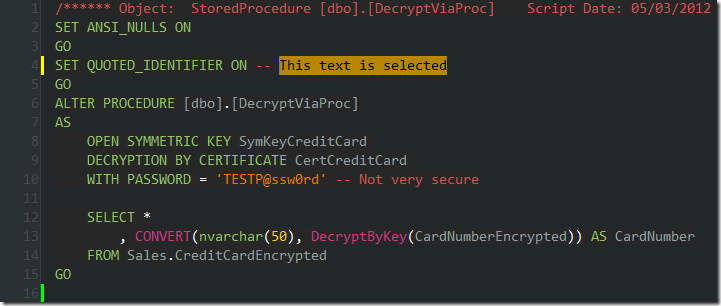
I like the theme. For SQL 2012 the registry location is: [HKEY_CURRENT_USER\Software\Microsoft\SQL Server Management Studio\11.0\FontAndColors\{A27B4E24-A735-4D1D-B8E7-9716E1E3D8E0}].
I’m glad to see I’m not the only one who does this. You should see the looks I get from the devs when it’s demo time… This is a really nice looking set. Thanks for sharing.
This is a really nice looking set. Thanks for sharing.
Can you update this for SQL 2012? or is it essentially the same?
Does this work perfectly with SQL 2012 or does it need to be further tweaked for 2012 version?
Thanks for this awesome enhancement.
[...] recently posted my colour scheme for Management Studio 2005/2008, and have just completed porting it to Management Studio [...]
Thanks for the comments, Joe. I haven’t been using SSMS 2012 as my primary much, but I’ve just completed a version for 2012 (see trackback link below). Enjoy!
I used this same method to import a very similar theme at work and just like you said, I got some very odd looks. I was blown away that in an office with somewhere around fifty SQL developers not one of them had thought to change their default font or colors before I arrived.
I like your color choices very much though, so I think I will try it out for a while.
Thanks for sharing.
Thanks, Bill! I’ve had a couple of people find it very disconcerting to see SSMS not in a blue-and-white colour scheme. The best was one developer that refused to look at my screen for a couple of days.
This is great….thanks a lot !!
thanks! cool!
SQL Management Studio now looks wonderful… Thank you very much!
splendid thanks!
should add i’m using Win 8.1 64bit with SSMS 2008 R2 and it works a charm (no mods required)
it worked great, but I ALSO want to change the background color for the results output window from a query. Do you know which of the registry folders controls this?
Best looking theme so far! I love it Less burn on the eyes after hours of staring at syntax…
Less burn on the eyes after hours of staring at syntax…
My eyes thank for this excellent hack!
I cant make it work.
I’ve already installed it before in 2k8, but this time it’s not working.
It changes the background of the editor, but the font-color remains the same.
Can someone help me?
Also, great work, love this scheme.
Sorry guys, my SSMS was in PT-BR unfortunately.
After I reintalled in English, it worked perfectly.
Thanks again for this amazing theme.
This is really wonderful!!!!
Thanks
Excelent
have been using this from you for years now… just wanted to say THANK YOU!!!