I recently posted my colour scheme for Management Studio 2005/2008, and have just completed porting it to Management Studio 2012.
As before, it’s based on a combination of Solarized and Son of Obsidian. The most visible change from the 2008 version is the highlighting – Visual Studio 2010 uses transparency for highlighting text, which looks rather bad when combined with my previous dark yellow colour. I’ve set it to black for now, which doesn’t look too bad. This plugin will apparently fix the transparency, but I haven’t tried as yet.
You can download the settings file from here (rename to remove the .txt extension from the file), and use the Tools –> Import and Export Settings menu in Management Studio. This also allows you to take a backup of your current settings, or revert back to defaults.
If you enjoy the settings, or have any suggestions, please let me know! I’m still using SSMS 2008 as my main IDE, so this version isn’t quite as well tested yet.
If you’re not a fan, or you’d like to enjoy other colour schemes for Visual Studio 2010, check out studiostyles (although many of the styles won’t be specifically set up for the SQL* elements in Fonts and Colors, so you may have to do some editing).
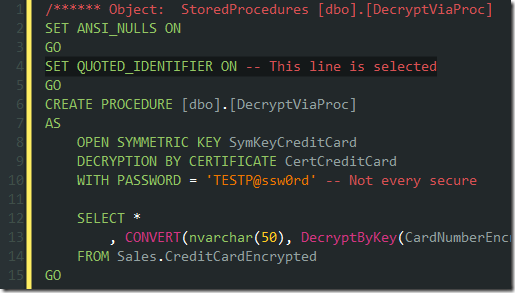
Jim,
I have been using your 2008 color scheme and I have really liked it. I have moved to SQL 2012 but when I try to import the settings I get an error saying it is “not a valid vssettings file and cannot be added to the settings file list”. Any thoughts on why it would do this?
Also, have you attempted to also change the RESULTS panel? It would be nice to have a similar theme as it is a bit weird to have the nice colored panel above and the results be all white.
Thanks again and good job on this color scheme.
Hi Jason,
I’m glad you’re enjoying the colour scheme!
Are you trying to use the 2008 file inside SSMS 2012? That won’t work – 2008 uses registry settings whereas 2012 uses an XML format. If you’re having trouble with the 2012 file, I suggest opening it in Notepad to verify that it’s a proper XML file.
I’ve had a shot at changing the grid results pane – I agree, it can be rather bright. I found I was able to change the foreground colour, but not the background, so it stayed quite bright. I use Control-R to show/hide the results pane often, so it’s usually out of my view unless I’m looking at the output.
[...] keyboard shortcuts, and using a trendy dark theme are still the most common tweaks).AestheticsSo I found a dark theme that I actually might give a chance (I’ve tried a few, but always seem to revert to the [...]
Hi Jim,
Wonderful color scheme! Congratulations! Is there a version for Visual Studio 2010?
Thank you!
you Rock!
What with finding expression. now is black and I can’t see it on the background.
Other colors are very nice!
it seems it works fine lol. if there is a mistake I will feedback to you. Thanks a lot. My eyes will not be anymore tired.
Very nice design, thanks a lot, my eyse doesnt get tired as white color…
Hi Jim,
Awesome! Thank you!