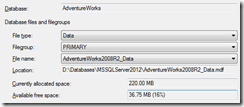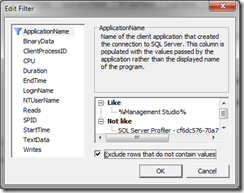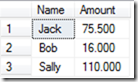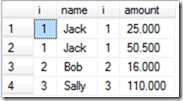It’s a Tuesday, and that means there’s a decent chance that there’s a T-SQL Tuesday event on today. This month’s event is brought to us by Bob Pusateri (blog|twitter), on the topic of presenting.
It’s a Tuesday, and that means there’s a decent chance that there’s a T-SQL Tuesday event on today. This month’s event is brought to us by Bob Pusateri (blog|twitter), on the topic of presenting.
Like most people in the world, I never liked presenting. Who really wants to stand up in front of an audience for 15+ minutes and have people watching you… Staring… Judging… Just wanting to tell you how wrong you are? Thankfully, audiences are rarely like that – you might have one person that’s being critical, but on the whole, I find people fall into one of the following categories:
- Interested in what you’re saying, as you know more about the topic than they do
- Disinterested, but can’t or don’t want to leave
- Know as much as you, but are too polite to call you out on minor mistakes
While in university, I landed a job at a Darkzone laser tag centre. I went on to write software (primarily Delphi code) for the laser tag game, which is probably as close to being a game developer as I’ll ever get. One of the main tasks in working at Zone is to perform pre-game briefings to up to 60 people, although usually the audience would be around 15 people. After performing these briefings 10-15 times each week, you completely lose the fear of standing up in front of people and telling the briefing story one more time, and it certainly helps to reassure you that if you practice what you’re presenting enough, you can easily deliver to an audience. Even if you’re making it up off the top of your head, you are still comfortable enough to stand there. That skill came in handy a couple of months ago, where I had the pleasure of making a cultural gaffe in front of 400 non-English speakers.
I’m still relatively new to presenting technical ideas in groups greater than about 5 people, but have given a number of presentations, with more planned – hello SQL Saturday 186 in Auckland! That will allow me to make the claim of being an international speaker, but the reality is that I know I have a long way to go to improve my skills. Every time I present, I go through a phase about a week beforehand, where I think “Why did I sign up for this?†I could have stayed at home, relaxing, rather than volunteering to put myself through this scrutiny – completely forgetting that most people want you to succeed. Darkzone briefings are easy – you practice the 5-10 minute talk regularly, and with no great technical accuracy. A technical presentation, however, needs to be correct (as much as possible), and due to its length, you can’t rehearse hundreds of times. At the end of the presentation, however, I’ve come through unscathed, improved myself by researching a topic well, and have imparted some knowledge to other people.
I think that’s worth it, and it’s a great feeling when someone gives you positive feedback about how they were able to use the information they gave you, even 18 months later.
My biggest tip for presenting would be to respect the audience, and put in a ton of effort in developing and rehearsing. They’re giving you an hour of their time – make it worth it, and you’ll reap the rewards.