It is a common practice to rebuild indexes frequently in order to improve SQL Server performance. The problem with rebuilding indexes is that you need to have space inside the data file to hold the index currently being rebuilt. This means that a 5 GB index will require an additional 5 GB of space. The subsequent problem here is that when the operation is over, the database will appear to have 5 GB of free space, and the DBA might decide to shrink the database (a bad idea, as this will re-fragment the data file).
A potential solution, for those building non-clustered indexes offline, is to first disable the non-clustered index. A disabled index is akin to dropping the index, but keeping the index definition. After an index is disabled, it must be rebuilt before it can be used, as SQL Server has no way of knowing how many, or which, rows were inserted, updated, or deleted during the period the index was disabled.
This means that a 5 GB index can be rebuilt in place, using the same 5 GB. The operation may be a little bit slower, and temporary space (either in TempDB or the current database) will be needed to re-sort the index (rather than base it off the current “live†copy of the index, as there is none), but it removes the requirement for the data file to have enough empty space to hold a second copy of the index.
Note that this only applies to non-clustered indexes, as disabling a clustered index will result in the entire table being unavailable, and all non-clustered indexes disabled. Ideally, clustered indexes will be based on a small ever-increasing clustered key, which will greatly reduce the need to ever de-fragment the non-clustered indexes (although there are cases, for example when the row is initially inserted very small (due to variable length columns), and then later updated to populate the variable length columns, widening the row and causing it to not fit on the existing page, forcing a page split).
While this may be a useful technique to avoid data file growth, I would worry about an environment that does not have sufficient working room to rebuild the largest non-clustered index.
Example:
IF EXISTS (SELECT * FROM sys.databases WHERE name = 'IndexRebuildTest') USE MASTER DROP DATABASE IndexRebuildTest GO CREATE DATABASE IndexRebuildTest GO USE IndexRebuildTest GO -- Force the transaction log to grow ALTER DATABASE [IndexRebuildTest] MODIFY FILE ( NAME = N'IndexRebuildTest_log' , SIZE = 51200KB ) GO CREATE TABLE t1 ( i int IDENTITY , UniqueID UNIQUEIDENTIFIER DEFAULT newid() , c CHAR(1000) , CONSTRAINT pk_t1 PRIMARY KEY (i) ) GO CREATE UNIQUE NONCLUSTERED INDEX ncix_UniqueID ON t1(UniqueID) INCLUDE (c) GO SET NOCOUNT ON GO INSERT INTO t1 DEFAULT VALUES GO 10000 -- Note that sp_spaceused reports the database size including transaction log. EXEC sp_spaceused @updateusage = N'TRUE'
We have an 80 MB database – but 50 MB of that is the transaction log. The data is about 12 MB, and the index is 18 MB – quite a large, fragmented index!
ALTER INDEX ncix_UniqueID ON t1 REBUILD WITH (SORT_IN_TEMPDB = ON) GO EXEC sp_spaceused @updateusage = N'TRUE'
Now, our database has grown to 91 MB – an increase of 11 MB. We’ve also experienced a shrinking in the size of the index due to the rebuild, saving 6 MB.
Let’s run the first listing again (to reset the database size back to 80 MB), and then try disabling the index first. Note that the 18 MB currently being taken by the index is immediately released when the index is disabled.
ALTER INDEX ncix_UniqueID ON t1 DISABLE GO ALTER INDEX ncix_UniqueID ON t1 REBUILD WITH (SORT_IN_TEMPDB = ON) GO EXEC sp_spaceused @updateusage = N'TRUE'
There you have it. The database is still 80MB (it fluctuates slightly, depending on how fragmented in the index is each time we reset the database), and there is 6 MB of unallocated space – which is the savings from de-fragmenting the index.
Again, this primarily only useful for rebuilding offline – the index will be unavailable while it’s disabled. If you do have 2005/2008 Enterprise Edition, you could rebuild online and at least have the table available during the rebuild, but the index will not be. (And if you do have Enterprise Edition, forking out another $2000 for extra disk space won’t be an issue!)
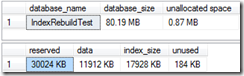
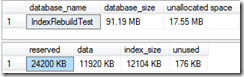
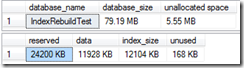
Hi Jim,
Nice post